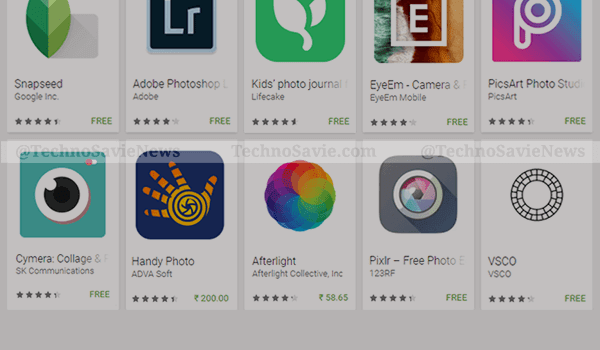
The date of August 19 was chosen as World Photography Day to commemorate the invention of the Daguerreotype, a photographic process developed by Frenchmen Louis Daguerre and Joseph Nicephore Niepce in 1837. On 19th August 1839, the French government purchased the patent and announced Daguerreotype free to the world as a gift. This event was an important step in the development of modern-day photography.
On August 19, 2010 World Photo Day (WPD) hosted it’s first global online gallery. People from over 100 countries visited the website and almost 270 photographers shared their pictures. This is marked as the first official, globally reaching World Photo Day.
I believe that photography has the power to tell stories, inspire generations and create positive impact in the world
– Korske Ara (Founder, World Photo Day)
There are too many photo editing apps that have a ton of features and filter tools. But, it is too tough to decide which one is the best. Here is the list of the 10 best photo editing apps.
VSCO
VSCO is one of the best mobile app which is popular among professional photographers. This app has the number of strong editor tools and filters where you can edit, share your pictures and discover beautiful pictures from other photographers. Tools and filters include film inspired filters, professional tools, fade, clarity, skin tone, tint, sharpen, saturation, warmth and character, temperature, exposure, contrast, adjust lightning, and sharpness, through which you can crop and add sharpness to your pictures. This app is free but to use all tools user need to purchase this app. VSCO X includes the revolutionary Film X tools and presets.
SnapSeed
Snapseed is a versatile photo editor app that Google bought this in 2012. This app has 25 pictures editing tools such as Lens Blur, glamour glow, grunge, HDR scape, Noir and frames, crop, rotate, perspective, brush, white balance, and vignette, etc. This app also supports frames and you can tune your pictures with these tools. Snapseed also has some geometric correction features. There is a glamour glow feature which works well for fashion shoots and portraits. If you are a Google Plus fan, so it is easy to share your work on this social network.
AutoDesk Pixlr
AutoDesk Pixlr (or Pixlr Express) is one of the good photo editing app. This app has number of editing tools and features that enhance your pictures quality. This app has 2 million combinations of effects, overlays and styles. You can add multiple photos and can layer them together. This app also supports borders and stickers and and variety of fonts in text feature. You can also add text and captions to your pictures in different font styles. You can stylized your pictures with pencil drawings and ink sketches. It also includes cosmetic editing tools. You can create collages with different layouts, backgrounds. Blurred background with a simple touch and instantly share your pictures on social networking sites.
EyeEm
This is one of the my favorite photo editing app. It is just similar to VSCO Cam. The most interesting feature of this app is its market, which makes it different from all other photo editing app. This is a place where a photographer can make money and explore himself. You can sell and buy your pictures. This app will take your photography to the next level. You can publish your pictures worldwide by leading agencies, brands and media outlets. This app also has 24 filters for every style such as Vintage, Fresh, B&W Fine-tune, Contrast, Saturation, Sharpen, Fade, Vignette and more that enhance your pictures quality through effects. This app daily promoted New and emerging photographers.
Cymera
Cymera app is not only a selfie app but also has too many tools and filters, stickers, backgrounds, text feature, layout, emojis, beauty tools, hairstyles and more. This app has most professional beauty tools like slim, softening, slim, liquify, concealer, make up, Brightness, contrast, mosaic, crop, rotate, filters, lights, borders, vignette and more. Here is you will meet the smart selfie camera without hassle, you can apply 130 selfie filters and effects. You can make your pictures pop, create your own collection of favoueite filters and can Download popular packages such as Selfie, Nation, Icecream, and more all packages are free. This app have 7 different and fascinating camera lenses like Divided lenses, FishEye, Lomo and more. You can create Collag with different layouts, backgrounds. Blurred background with a simple touch. There are color splash function and 15 different designs of watermark and Variety of fonts in text feature.
HandyPhoto
This is one of the best mobile photography app and is one of my favorite apps among all apps, which is not available free of cost. It is a powerful photo editor and is designed to clear the central area of the scree. You can remove unwanted object and content from your photos with a single tap. You can move any object within a single picture or to another picture with the help of Move Me tool. This app also has number of filters and tools such as include Black and White, Bleach Bypass, Color Standout, Cross Process, Dramatic, Duotone, Fog, Glow, Golden, HDR, Halftone, Ink, Lomo, Old Photo, Polarization, Polaroid, Sepia, Sketch, Smart Contrast, Tilt-Shift, Tiny Planet, Vignette, and Vintage, all filters are adjustable. There are different categories of textures like Abstract, Cloth, Clouds, Frost and Ice, Grunge, Paper, Water, and Wood. un-cropping your photos in a unique way using Magic Crop tool. This app has awesome collection of frames such as Autumn Leaves, Carton, Film, Glass, Grunge, Lace, Paint Splashes, Pencil Sketch, Photo Album, Polaroid, Retro Photo, Sea Shell, Torn Paper, and Vintage.
LifeCake
Capture each and every moment of all stage of your growing children with the help of Lifecake App. It is easy to look back beautiful childhood memories of your children. You can privately share your baby’s pictures on social media. It is easy to Print photos, phone cases, posters, fridge magnets direct from the app. One can easily use this app and can add pictures from his/her phone, tablet, computer, Dropbox, Facebook, Instagram, or Picasa. You can easily download pictures of your children and videos at any time at www.lifecake.com. This app is backed by Canon and free from advertisements.
AfterLight
Afterlight is one of the perfect image editing app. The simple design of this app paired with powerful and snappy tools, which will give you the desired look. This app has 15 adjustment tools to enhance your images quality, there is cropping and transforming tools with 15 different presets. You can easily transform your photos with rotating tool, vertical and horizontal flipping tools, and straightening. It has 128 different frames and 74 unique features, 78 natural textures.
Adobe Photoshop Lightroom
Adobe Lightroom provides you all core features of the desktop version of the Lightroom on your smartphone. You can edit and share your images direct from your phones and tablets. The raw HDR capability provides you the best all-in-one photo app by delivering superior image capture, processing, and quality with the greatest amount of editing flexibility and control. It is easy to access your photos anywhere. You can organize, edit and share Lightroom photos across all mobile devices, desktop and the web. The app transform photos beyond your imagination with Photoshop CC, the world’s best tool for combining multiple images, removing objects, and retouching your photos.
PicsArt
PicsArt is also the photo editor app and has ton of features. This app provides drawing tools, photo editor, camera, 100 free templates, 100 different features and tools to create cutouts, crop, stretch, clone, add text and adjust curves. It also has different frames, backgrounds, borders, callouts and more. All tools have a brush mode for fine-tuning. PicsArt provides variety of fonts for adding text and caption to your pictures and this app also supports borders and stickers. You can stylized your pictures with pencil drawings and ink sketches and can also includes cosmetic editing tools. You can create collages with different layouts, backgrounds and instantly share your pictures on social networking sites.
