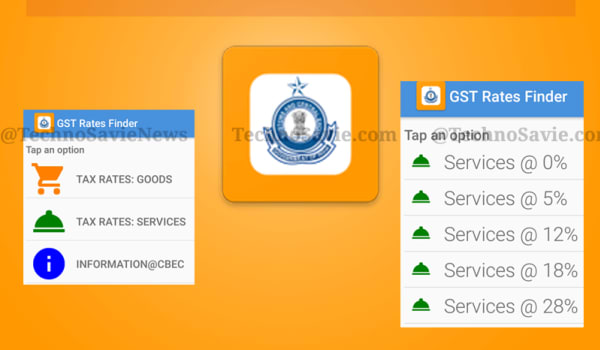
GST Rates Finder mobile app: The official mobile app has been launched by Finance Minister Arun Jaitley & developed by the Central Board of Excise and Custom (CBEC) to verify accurate tax rate on commodity & services under Goods and Services Tax (GST).
If you are in a market, a restaurant or anywhere you can easily check what the correct GST rate on goods & services through this app. All doubts & confusion can be easily clear through the use of this GST App.
Now find out the correct rate of #GST on goods & services through a mobile app launched by @FinMinIndia https://t.co/khOIb6a2Y4 pic.twitter.com/slMOd6a3jL
— Ravi Shankar Prasad (@rsprasad) July 8, 2017
Use of GST App
With the help of this app, user can determine GST rate for a good or a service by entering the name or chapter heading of the commodity or service.
How to use GST Rates Finder App?
#GST : Single Tax, Simple Tax, Transparent Tax #1TaxBenefitsMaxhttps://t.co/KZHiWi3FpG pic.twitter.com/mVAOx2uDvB
— Techno Savie (@TechnoSavieNews) July 8, 2017
- Download the app from Google Play Store. Once downloaded, it can work in offline mode.
- To find out the details about a product or service, write its name in the search box and enter.
- The search result will list all the Goods and Services containing the name which was typed in the search box.
- The user can scroll down the list of description.
When any specific item on the list is clicked, the display window will pop-up, containing details such as GST rate, description of goods or services and the Chapter heading of the Harmonised System of Nomenclature (HSN).
For example, any person who has been billed by a hotel or a restaurant or for footwear can cross verify the correctness of the rate of GST charged.
Apart from GST Rates Finder App, you can also log-on to Central Board of Excise and Customs (CBEC) GST portal to know different rates of GST as CBEC has provided this portal to help taxpayers know applicable GST rate on their supplies.
CBEC takes certain initiatives for Ease of Doing Business under GST; FM @arunjaitley launches App “GST Rates Finder” https://t.co/Y5WyE0FvcD
— Ministry of Finance (@FinMinIndia) July 8, 2017
By using the app, a taxpayer can search for applicable CGST, SGST, UTGST rate and compensation cess on a supply under the new GST tax regime.
Note: The GST Rates Finder App will soon be available for iOS users.

