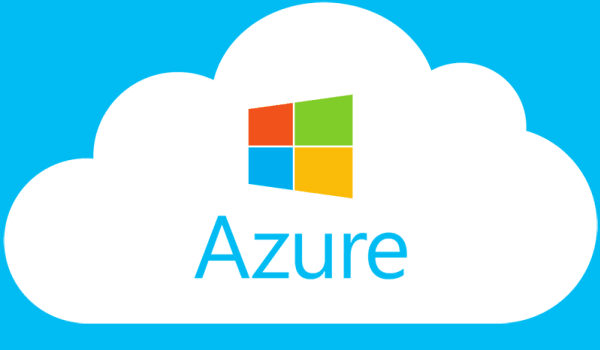
Microsoft Corporation has announced new cloud console for Azure portal. Traditionally, cloud services divided into web-based graphical interface or a command line terminal interface.
Most of the users can use both platforms while keeping in mind which platform is best for them. Different users prefer different interfaces for different tasks, but the Azure users use both interfaces to manage their application on Azure, like developing code. But switching between these interfaces requires switching between applications i.e. not easy and a terminal interface may not even be available in some devices like mobile or a tablet and a user may have to switch devices.
Brendan Burns, Partner Architect at Microsoft, said
“The terminal is a fully featured experience featuring not only the Azure command line tools, but also standard editors and tools you would expect. Further, the cloud shell preserves context for you.”
Key Features of This Experience
- Automatic authentication to the command line tools from your existing web login.
- All Azure command line tools, as well as relevant command line utilities pre-installed.
- Personalized, persistent workspace that preserves your code, configuration and activity across cloud shell sessions.
To solve this issue Microsoft Azure stated in its blog,
“To address these needs, we built an integrated workflow enabling users to build their applications on Azure using graphical and command line tools, even on devices where command line tools aren’t installed. The shell is integrated into the portal so users can quickly drop into a command line experience while simultaneously viewing their cloud resources in the graphical web interface.”






