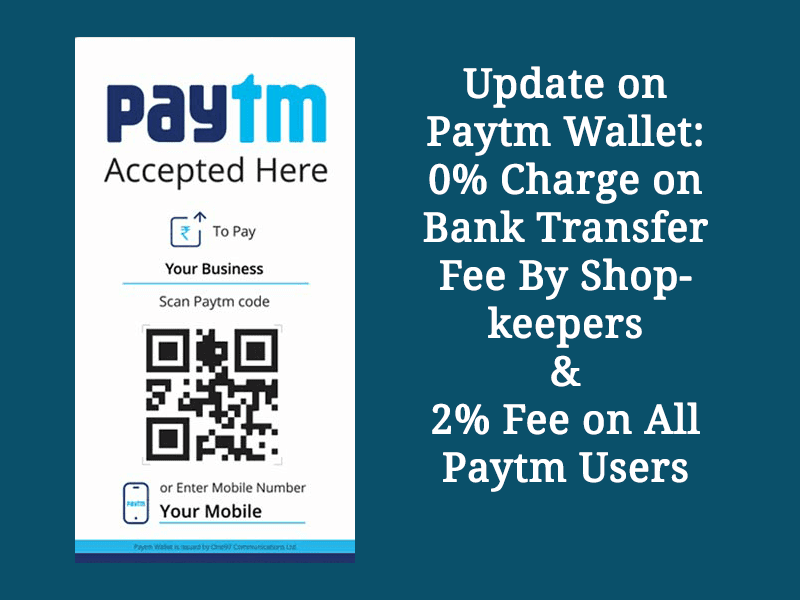The State Bank MobiCash (SBMC) digital wallet service has been launched by the State Bank of India (SBI) in partnership with Bharat Sanchar Nigam Limited (BSNL) to allow users to deposit cash through BSNL retail outlets and withdraw funds from their account. The special feature of MobiCash is that users can deposit cash with BSNL retail outlets and can also withdraw cash from his/her account. It offers facilities like fund transfer, mobile recharge (BSNL Pre-paid), bill payment (BSNL landline and Post-paid), balance enquiry and mini statement.
Initially, the wallet service will be available in Punjab, Rajasthan, Haryana and Bihar and then expanded on pan-India basis by December 2016.
The State Bank MobiCash (SBMC) wallet is available on smartphones as well as on basic/feature phones and can be upgraded to Full-KYC wallet, which offers higher transaction limits and cash withdrawal at BSNL CSPs.
#BSNL & @TheOfficialSBI 2 Strong Pillars of India have collaborated to bring cashless transactions to every Indian through #MobiCash pic.twitter.com/WURF6eUT24
— BSNL India (@BSNLCorporate) December 17, 2016
State Bank MobiCash (SBMC)
- No fee to avail this service.
- Cash withdrawal is NOT permitted for Nil KYC wallet.
- Cash-out is permissible for full-KYC wallet only that can be easily done at BSNL CSPs. The Cash OUT allows agents to perform Cash OUT transactions over the counter.
- You can access the service through mobile app, Unstructured Supplementary Service Data (USSD) & SMS.
- Available at Google Play Store and Apple Play store.
- You can use only one mobile with Android (OS 2.3+) and/or iPhone (IOS 6+) that have internet connectivity at a time.
- In case of non Android mobiles, the service can also be used through plain text SMS to 9870888888 or 99718 88888.
No personal information is stored on your mobile phone. - Through user manual, you can get to know about the registration process, fund transfer, cash withdrawal, etc., of SBMC digital wallet service.
Services Offered by State Bank MobiCash (SBMC)
| Mobile Wallet | State Bank MobiCash (SBMC) |
| Financial Transactions | Cash IN-Cash OUT, Recharge-Bill Pay & Transfer money |
| Non-Financial Transactions | Change PIN, View Transactions, Update Profile, Check Balance, Reset PIN & Transaction History |

Types of Transfers in MobiCash
- Wallet to wallet: Customer can transfer money through his wallet to another Customer’s wallet (Who is registered on MobiCash)
- Wallet to SBI: Customer can transfer money through his wallet to any SBI account .
- Wallet to Other (IFSC): Customer can transfer money through his wallet to any other Bank account using IMPS IFSC option.
- Wallet to other (MMID): Customer can transfer money through his wallet to any other Bank account using IMPS MMID option.