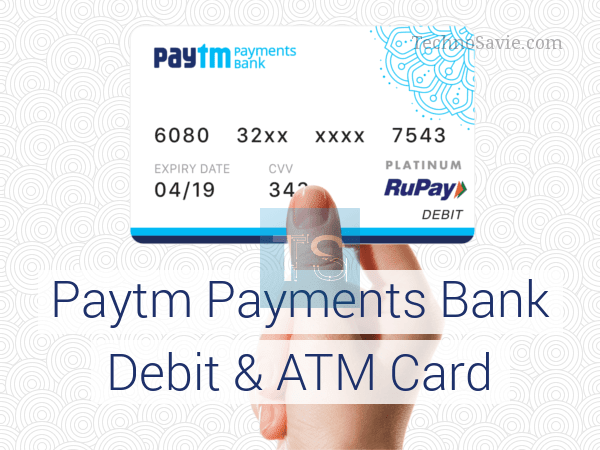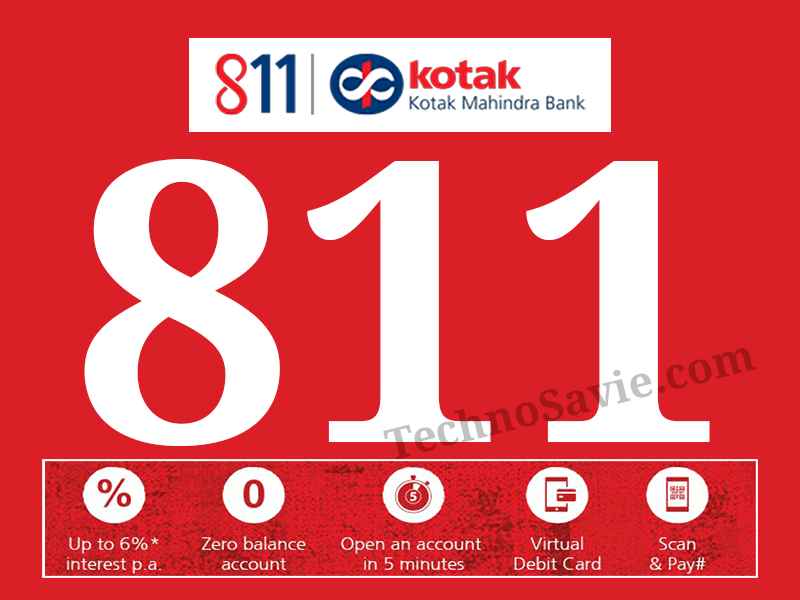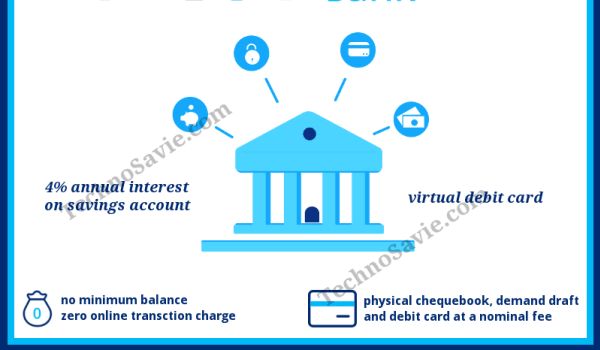
Paytm Payments Bank (Paytm Bank ) is now opened for public. Anyone can now open account in it. Paytm launched Payments Bank in May 2017, after it got approval by RBI in January 2017. Paytm is already popular in Indians for Online Recharge & Bill Payments. With this trust by people Paytm started its new venture.
Paytm Payments Bank Highlights
- Your registered Mobile No. with Paytm is your Savings Account number
- No minimum balance required
- Zero charges on online transactions
- Free digital RuPay debit card
- 4% annual interest (paid monthly)
How to open Paytm Bank A/C
The only condition to open the Paytm Payments Bank savings account is that, you must have KYC verified Paytm account. If you didn’t verify your account yet, don’t worry; Paytm is setting up KYC centers across India to help users get KYC done and make themselves eligible for a Paytm Bank account. Locate your nearest Paytm KYC center or book an appointment at place of your convenience (limited service!).
Steps to open your Savings Account
- Download the latest version of Paytm App. Now, open the app & click on Savings Bank Account icon.
- Read the T&Cs and click on Proceed.
- Enter & confirm your Paytm Passcode.
- Add a nominee & fill in all the necessary details. (optional)

For KYC Customers
KYC verified Paytm accounts, their Savings Account will be opened in a few minutes.

For Non-KYC Customers
Non-KYC verified Paytm accounts must be verified to open the Paytm Bank account. A Paytm representative will contact you to fix an appointment to complete document verification. Upon successful verification, your Savings Account will be opened.

After doing the necessary steps, it’ll take few minutes to open the account. You will receive SMS, notifying you that You have successfully opened your Savings Account. The second SMS you will receive is for your Digital RuPay Card. Once successfully opened your Paytm Bank Savings Account, you can access your bank account in Profile section of the Paytm app.

Now, you can use you Paytm Bank account as any normal bank account to transfer funds online and your digital RuPay debit card for online transaction. Now, check transaction and other charges for your Paytm Bank account, for fruitful banking. But, there are some facts regarding Paytm Payments Bank which everyone should know:
- Paytm Payments Bank account can be opened only by a Resident Indian.
- Paytm Payments Bank is allowed to hold a maximum balance of 100,000/- per individual customer at the end of the day i.e. the combined balance of your wallet and savings accounts should not exceed 100,000/- at the end of the day.
- There is no minimum balance requirement to open an account with Paytm Payments Bank. Hence, you can open an account with us even with zero balance.
- Paytm Payments Bank is not permitted to offer loans, overdrafts/advances against customer deposits, credit cards, term deposits, recurring deposits, PPF accounts, demat accounts etc. In case we offer such products, they will be powered by our partner institutions.
- Nomination facility is available for all deposit accounts.