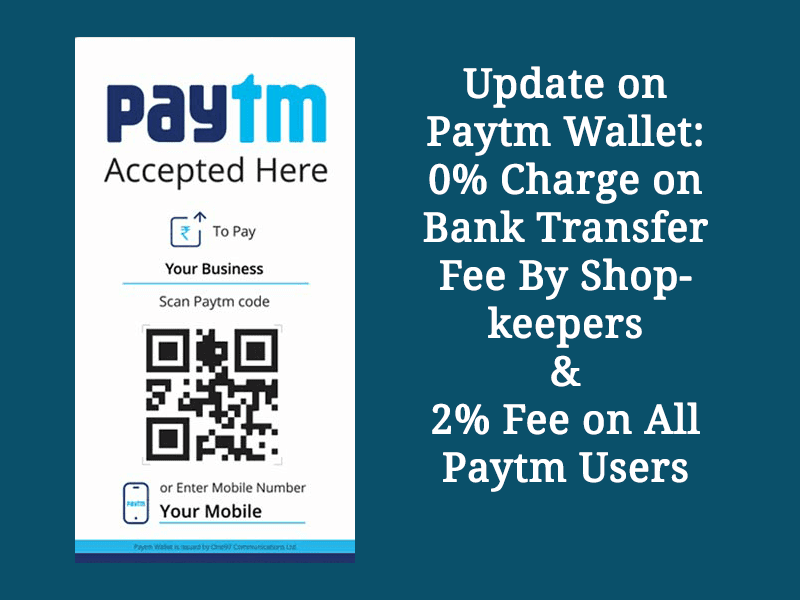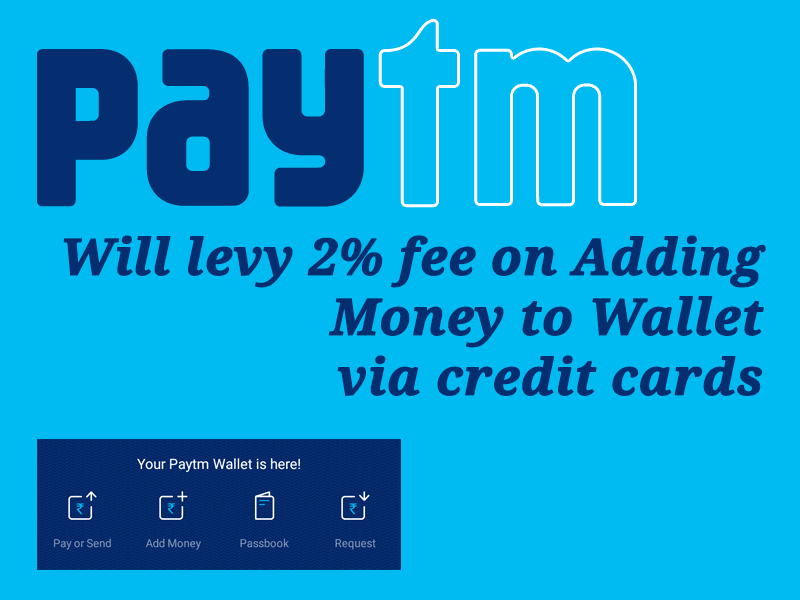#PaytmKaro because it is one of the way to go digital in payment with Mobile Payments. The Paytm Wallet is free and instant online money transfer app and it is one of the simple and securest way to do cashless transaction.
Here, KYC-verified Paytm customers can enjoy a Wallet balance limit to Rs. 1 lakh and they have to pay 1% charges for wallet to bank transfer, while non-KYC-verified Paytm customers’ wallet limit is Rs. 10,000 and they have to pay 4% charges for wallet to bank transfer. The acronym of KYC is Know Your Customer, which helps to identity theft, fraud and money laundering.
We can book, recharge, pay bills, send or receive money via Paytm in a hassle-free way by downloading Paytm app or wallet through Google Play Store, Apple App Store, Black Berry World or Microsoft Store.
Procedure to Send/Request Money
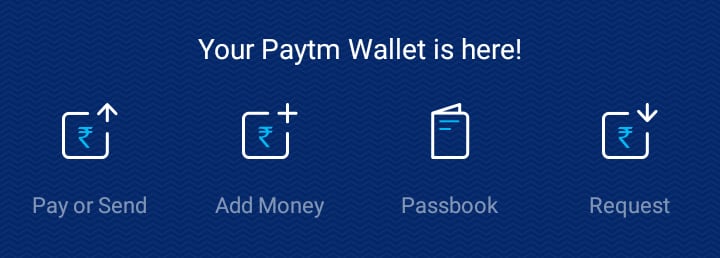
To send or receive money in Paytm, you must have Paytm account. If you don’t have one, create your Paytm account. If you already have Paytm account, just Sign In and follow the steps.
Send Money
- Select Pay or Send
- Here you will find 5 options:
- Scan Code
- Mobile No.
- Show Code
- Send to Bank
- Payment Request
We are going to use second option Mobile No. Select that option.
- Enter the Mobile No. of the person whom you want to pay. Secondly, enter amount you want to pay. There is another optional field for short-note. After entering these details, click/tap on Send button.
- If sufficient amount is available in your Paytm wallet, then you’re done. That person will get the money immediately.
- If sufficient amount is not available on your Paytm wallet, then Paytm will ask you to transfer amount from your Bank/Debit Card/Credit Card.
- After transferring money to your Paytm wallet, Paytm will make the transaction to your given number.
- Here, Paytm Assist helps you to pay faster & more securely on your bank’s page by making it easier to submit One-Time Password (OTP) and password.
- Paytm never reads or stores any passwords.
Request Money
- Select Request from your Paytm Wallet.
- Enter the Mobile No. of the person from whom you want money.
- Enter the amount you want.
- Enter the short-note if you want.
- Click/Tap on Request Money.
- Paytm will notify the person that you have make request of money to him.
- He can find this request in his paytm wallet’s Pay or Send Payment Request section.
OR
- Click/Tap on QR code generation icon just next to Mobile No. field.
- Enter amount you want.
- Make short-note if you want.
- Click/Tap on Generate QR Code button.
- Paytm gives you one QR code in image format. You can send this QR code to as many people as you want.
- People can send you requested money from their paytm wallet’s Pay or Send Scan Code section.
Paytm users can send / pay money virtually to their friends, family or corporate professionals with a smartphone and internet instantly with the app’s Money Transfer facility and also add money to their Paytm Wallet within seconds.
Paytm Digital Wallet can be used to pay for local taxi/auto fares, petrol, grocery, meals at restaurants and coffee shops, shopping at multiplexes, local tea/vegetable vendors or even the newspaper vendor who prefers Paytm. This money can also be used to do online recharges (such as Metro Cards and mobile recharge) or bill payments (such as electricity bills), booking movie tickets, travel bookings, shopping online, etc.
The Paytm users can also easily link their Paytm Wallet to third party apps such as Uber app that allows instant cashless payments via the Paytm Wallet.
The users can also pay their registration fee via Paytm for educational institutions across India that can save time and energy. Such as –
- Education programs like the BBA, MBA, PGDM, etc.
- Certification courses like Digital Marketing, Big Data Hadoop, Oracle, etc.
- Entrance coaching courses like GMAT, GRE, TOEFL, etc.
Paytm is also the title sponsor for Board of Control for Cricket in India (BCCI) till 2019.
It is India‘s largest mobile payment and commerce platform, headquartered in Noida. The Paytm Wallet is issued by One97 Communications Ltd, India’s leading mobile internet company.