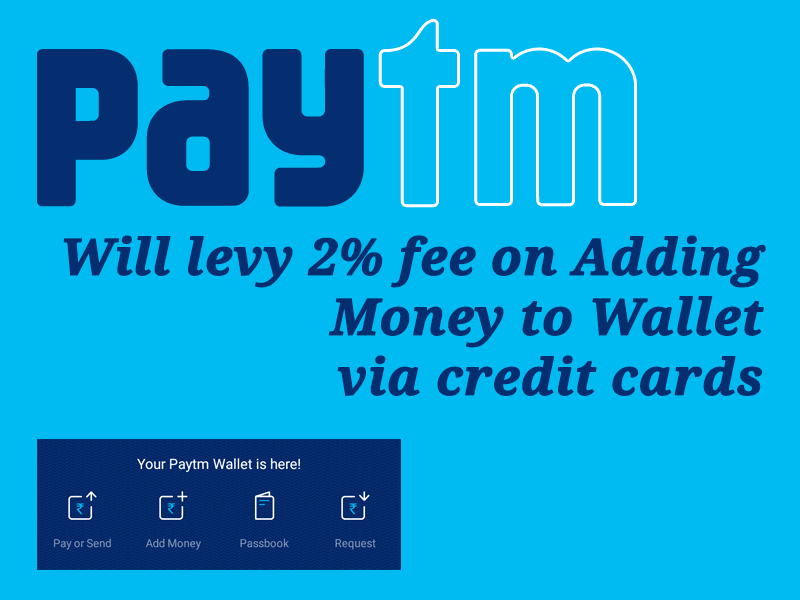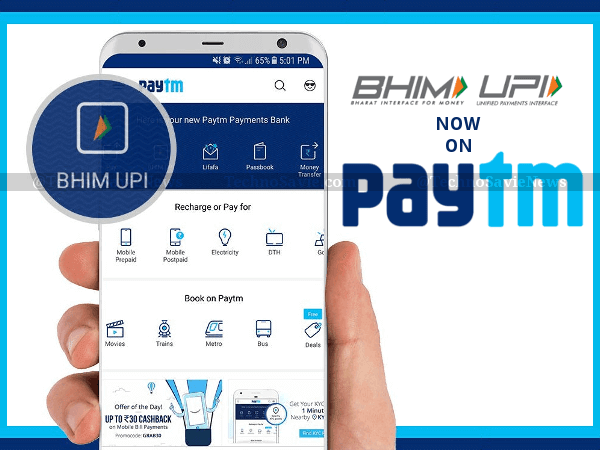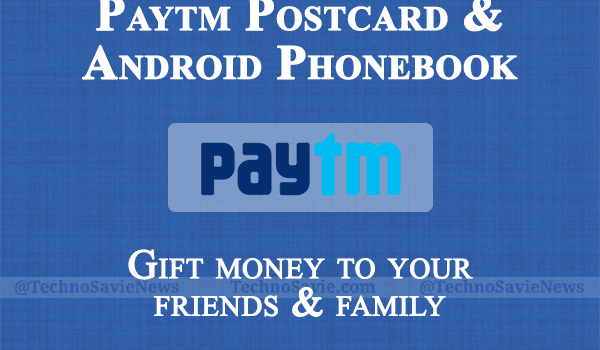
On this fest season, Paytm has rolled out two new features – Paytm Phonebook & Paytm Postcard – the first one will ease the free instant money transfer facility through phonebook, while the latter one will lets you send Gift Money (or shagun) with message to tour friends & family though post cards.
Let’s go in-detail one-by one, starting with Paytm phonebook.
Paytm Phonebook
This new Paytm Phonebook feature will enable you to send money directly from your phonebook to anyone virtually without relying on opening the Paytm app. Yeah! It’s true.
Now, there is no need to open the Paytm App to send money to your friends and family, your Android Phonebook will take care of it.
How Paytm Phonebook feature works?

To send money directly from your Phonebook via Paytm, you’ve to:
- Open the contacts list on your smartphone & select a contact.
- Then, tap on Send Money and enter the desired amount to instantly transfer money.
- To use this feature, you will have to update your Paytm app. As well as, you will have to give Paytm access to your contacts book for this feature to work.
The latest feature on Paytm is currently available for Android smartphones only.
NEW FEATURE: Now, Send Money to friends & family using Paytm directly through your Android Phonebook. Try it out 📲 pic.twitter.com/d1eE5Vr6Im
— Paytm (@Paytm) August 2, 2017
READ MORE | Paytm Payments Bank: Know everything about ATM Transactions, Online Fund Transfers & Other Details
Paytm Postcard
Apart from Paytm Phonebook feature, Paytm Postcard is also rolling in the Indian bazaar that allows you to send shagun or gift money to your dear ones within seconds during special occasions like Rakhi, Deepawali, Eid, Christmas, Pongal, Ganesh Chaturthi or Durga Puja, etc. Even corporates offer gift money to employees during events and festivals.
Basically, Paytm Postcards are a digital version of Shagun that can be customized with messages based on the occasion and sent instantly to Paytm users across India.
How Paytm Postcards works?
- Open the Paytm App and tap on Post Card on the screen.
- Then, tap on Send a Post Card and enter the mobile number of your dear one (such as friend, relative, colleague, etc), amount (such as 5,000 & write a message.
- Or in place of entering the mobile number, you can tap on Select Contact from your smartphone too, and enter the amount & message.
- Now, choose a design (or theme) for your post card and send your money instantly to your dear one. That’s it!
- There are 6 available themes: Classic, Rakhi, Birthday, Best Wishes, Thank You and Lucky You.
- You can view a complete list of sent and received postcards in My Postcards.
This Postcard facility can be used to send money to virtually anyone with a smartphone and the Paytm app at zero cost.
Note: You will get this money back if your friend doesn’t accept this Post Card in 10 days.
READ MORE | Paytm Digital Gold
Introducing… Paytm Postcard.
Check it out: https://t.co/f4Vx5iLCm6 📨 pic.twitter.com/r4gkYpPxwM
— Paytm (@Paytm) August 7, 2017