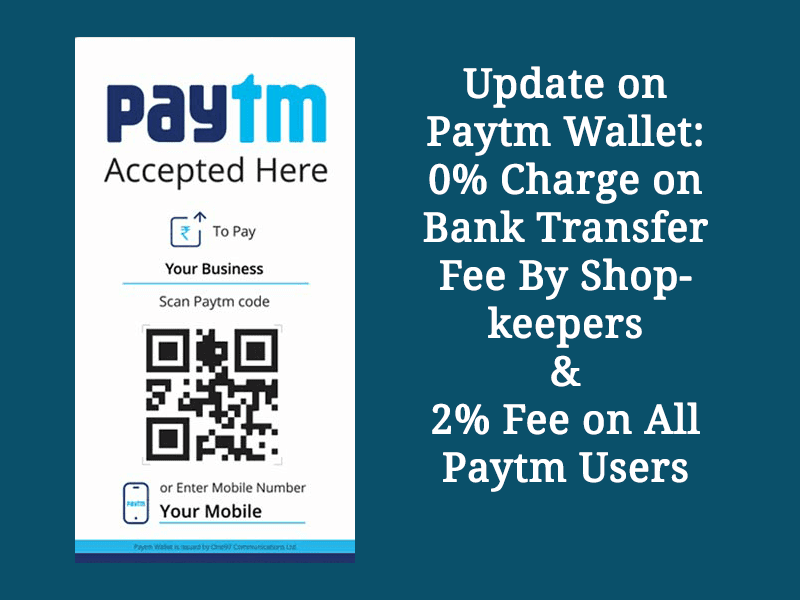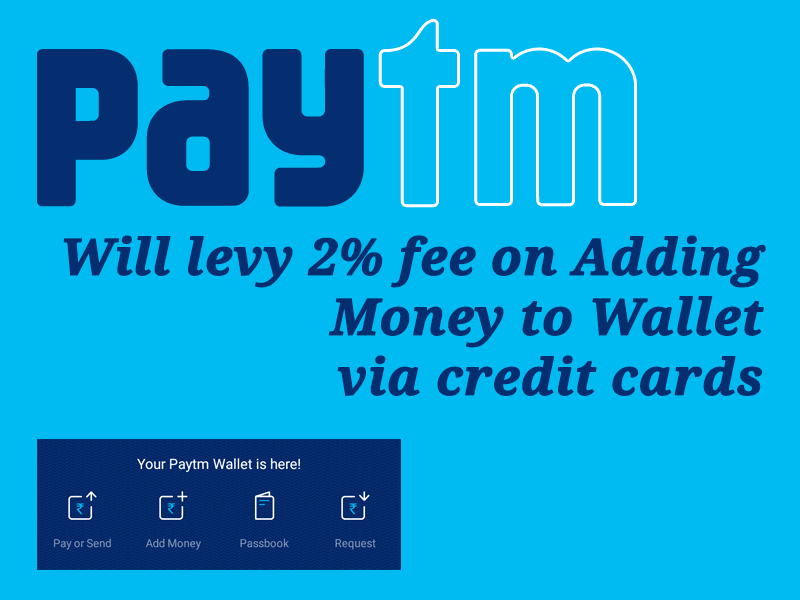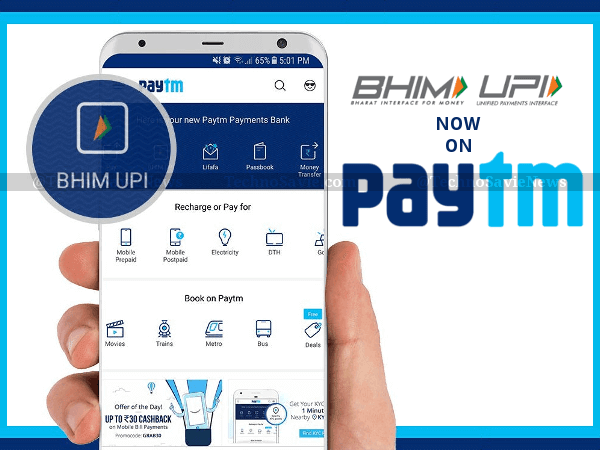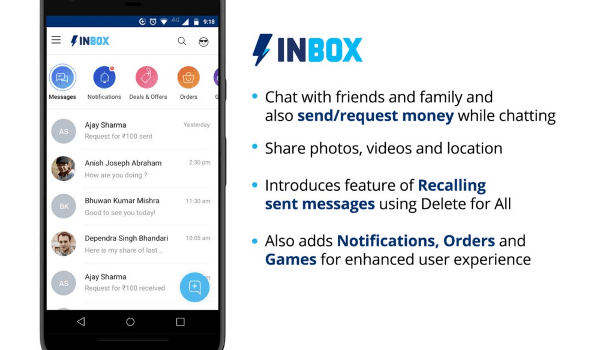
Paytm has introduced its new messaging service Paytm Inbox that not only allows you to chat with your friends and family, but you can also directly send & request money while chatting.

Specific Features: Paytm Inbox
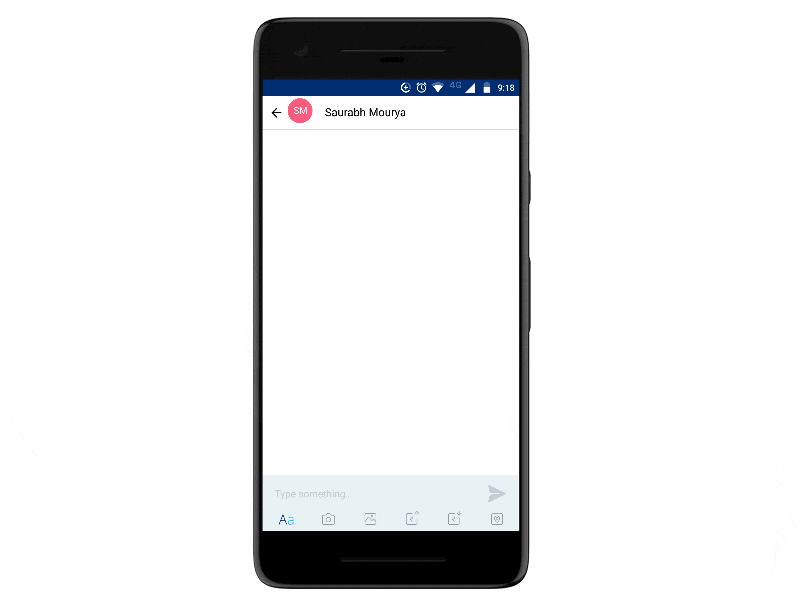
- Besides making payments on Paytm, you can chat with your dear ones / merchants, And send and receive money effortlessly and securely.
- You can share your photos, videos and location, just like WhatsApp’s new Live Location feature.
- Even you can recall messages, which you have sent by mistake by using Delete for All feature. It works just like WhatsApp’s new “Delete for Everyone” feature.
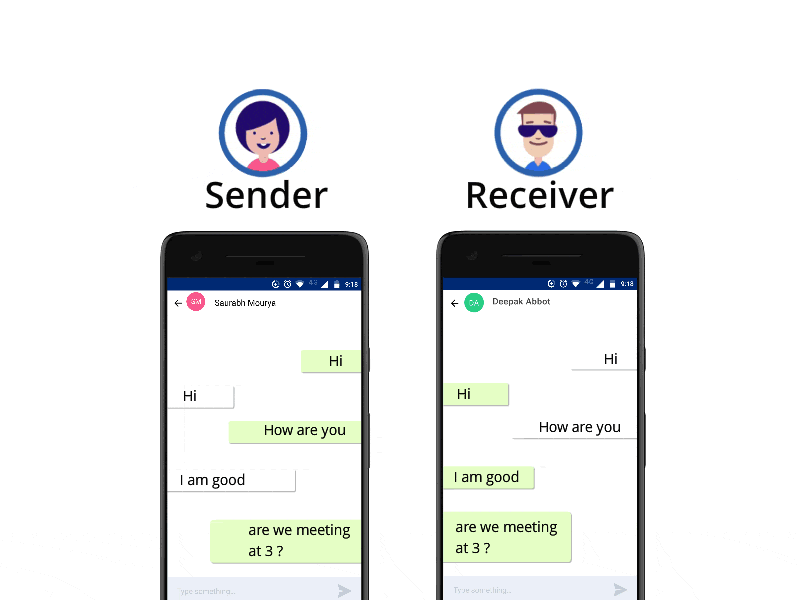
READ MORE Paytm Payments Bank: Start your Digital Savings Account
Other Exciting Features
Apart from messaging, Paytm has also introduced some other exciting features. Just have a quick look on them:
- Notifications: In it, you can see cashback offers available across categories. This will ensure you never miss another opportunity to save while you shop.
- Orders: Through this feature, you will be able to view your order and transaction updates and Games, which will be loaded with exciting Cricket and trivia-based games you’d love.
These new features are already live for Paytm Android app & will soon be available for iOS version.
How to use Paytm Inbox?
In a bid to use this new attractive Paytm Inbox feature, you will have to:
- Download and install the latest version of the Paytm App on your Android smartphone.
- Now, open the app; you will get the Inbox feature in the bottom navigation bar.
- Tab on the icon and you will be able to chat with your family and friends.
- You will have to use the phone number linked to your Paytm account.
- Once, you click on the New Message tab, you will be able to check all the mobile numbers in your contact list who use the app. That’s it!
Introducing #PaytmInbox, that lets users chat with each other, and send and request money within the app. https://t.co/QL5KADosQK pic.twitter.com/tMPkBcA5iW
— Paytm (@Paytm) November 3, 2017
Deepak Abbot , senior vice-president of Paytm said:
We have realized that besides making payments, our users and merchants also like to communicate with each other. One step for us towards meeting this consumer need is Paytm Inbox where you can chat with friends/merchants and send/receive money effortlessly and securely.