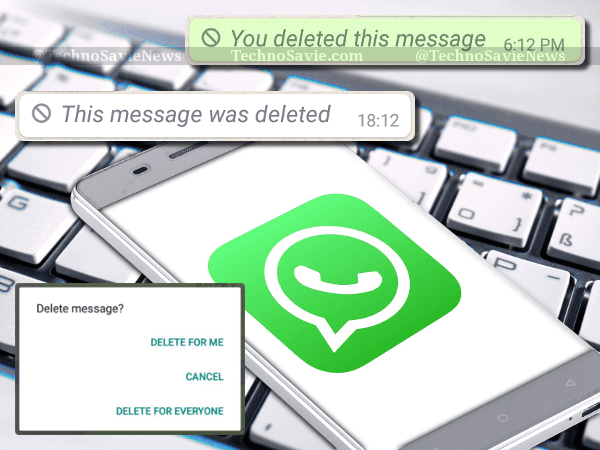To improve user experience on the Facebook-owned messaging platform, WhatsApp has rollout its much-awaited feature – Mute Always – across the world that will allow users to mute a chat forever. The new WhatsApp update is available on both Android and iOS devices as well as on the WhatsApp web.
WhatsApp has replaced the 1-year option with Always. Prior to the latest WhatsApp update, users could mute an individual or groups chat for 8 hours ⌚, a week, or a year 🗓️.
As the negative impact of the pandemic COVID-19 is at the peak, the mute chat forever feature makes more sense for us because we desperately needed privacy & peace in our daily & professional lives.
How to Mute a Chat Forever?
You have to first update your WhatsApp app on the Google Play Store in the case of an Android phone. If you are using an iPhone, then move on to the Apple App Store.
- After updating, open the chat you want to mute forever.
- Tap the Menu option on the top right corner and then select Mute notifications.
- You will see the three options – 8 hours, 1 week & Always.
- Select Always to mute chats forever and tap on OK.
- You can also select Show notifications if you want to receive notifications for that chat but without an alert.
- Once muted, you can see the Un-Mute notifications option in the chat settings instead of the Mute notifications option.
The mute forever feature may not look like a big update but will surely be helpful for the ones who do not want to receive notifications from a particular chat.
Read More 👉 Reliance Jio launched Privacy-Focused JioPages Web Browser With Encrypted Connections
Advanced Search
WhatsApp has recently rolled out a feature – Advanced Search – for Android devices that helps users choose the type of media and add keywords to look through past chats and messages (The update was already available on iOS devices).
Advanced Search has an added Media window that allows users to search for photos, videos, GIFs, documents, etc. Hence, users can now add a filter to find messages including multimedia content. The feature is an improved version of WhatsApp’s already-available feature — Chat Search.
How to try out Advanced Search?
| S.No | Procedure |
|---|---|
| 1. | Tap on the Search bar and select the type of multimedia content you want to look up on WhatsApp. |
| 2. | There are six multimedia options – Photos, GiFs, Links, Videos, Documents, and Audio. |
| 3. | You can tap on either of the six options and add keywords to refine the search results. |
Other Future Updates
In-app Purchases: WhatsApp will soon add in-app purchases and will host services to enable businesses sell products through WhatsApp via Facebook Shops.
Vacation Mode: WhatsApp will soon re-introduce the said feature on the app and it will be available in a future update as Ignore Archived Chats. Currently, if you receive a new message, then an archived chat pops up on the main screen. However, with Ignore Archived Chats option, the said chat will remain muted when you receive a new message.
Read More 👉 Instagram Stories Map 🗺️+ Custom Icons & more features launched
To get all the latest tech news, like us on facebook and follow us on twitter, instagram & LinkedIn. |