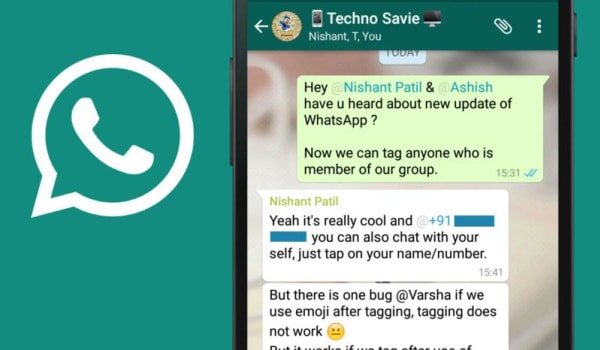
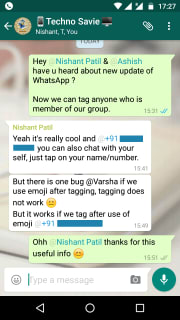
Today WhatsApp has introduced its new feature. The feature is “tagging option in the group chat.” If the user type @ in any group it will display all contacts of the groups and user can tag particular group member or can tag multiple users at a time. User will receive a notification even if they’ve muted the group conversation. This feature also works with contacts that user hasn’t saved to their address book but that user should be part of the same chat group. This feature is available in WhatsApp version 2.16.259.
This feature works on Android and iPhone app , but not on the desktop app.
How It Works
This internal tagging works with registered WhatsApp number. When user start typing name of another member of the group, the contact will come with popup window. When one group member tag another group member, other member of the group can see tagged member’s name, what you have stored in you contact. If user doesn’t store tagged member, then he/she can see their contact number as tag.
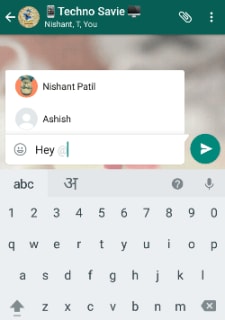
We can chat with self!
When someone tag us in group, we can tap our own Name or number and personal chat window will open. So we can chat with our self. This will help lonely people a lot.
When someone tag a person in the group, we can tap to tagged person, it will provide info of that person, and personal chat window option is also available, so we can chat with that person privately, if tagged user is not added to our address book, we can’t see their profile picture and status but we can chat with that person.
Day by day WhatsApp provides new features. Previously added feature by WhatsApp is Callack and Voicemail Feature.
Now, its impossible to ignore group messages. May be some people will not like this feature.






