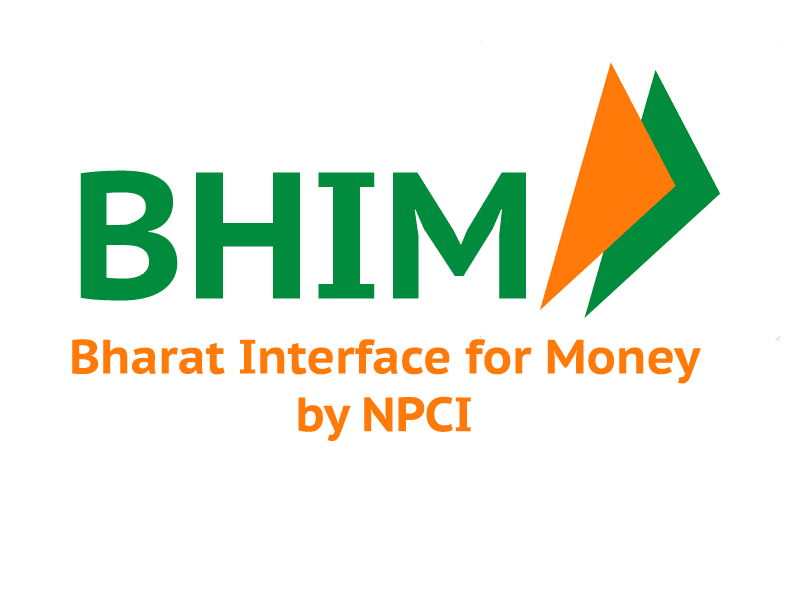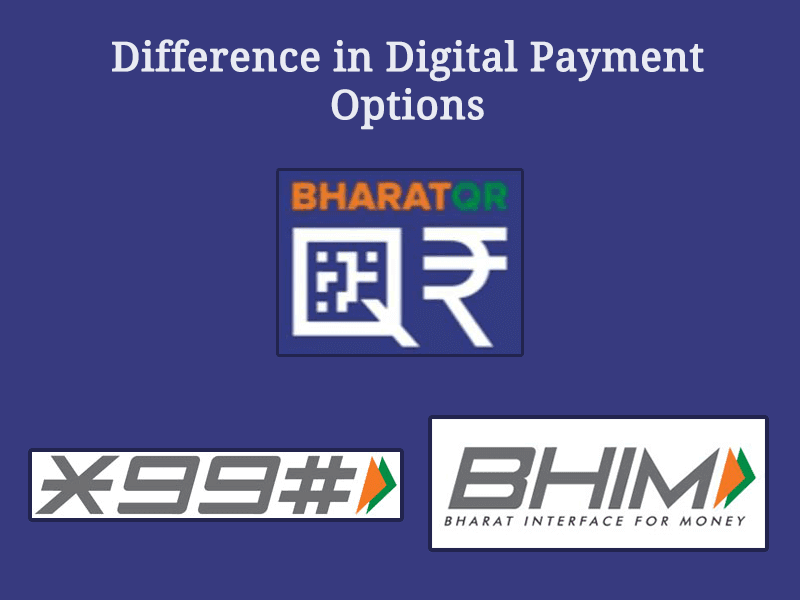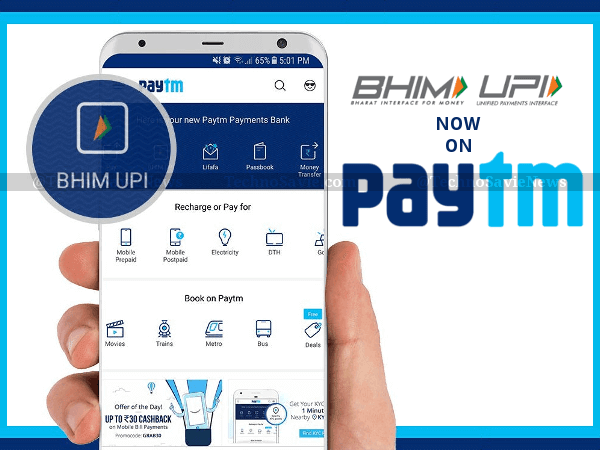The Bharat Interface for Money (BHIM) app has recently updated by the National Payment Corporation of India (NPCI) to enable easy and quick payment transactions by using Unified Payment Interface (UPI). You can turn on auto update for BHIM app on Google play store.
There is no necessity to remember the Bank account details & IFSC of the beneficiary in this app. You can always save these details by using “Save for Future” option.
Abhaya Prasad Hota, MD & CEO, NPCI said,
“The new BHIM version offers enhanced security features, superior user experience which makes digital transactions much more safe and secure.”
Key Features of BHIM v1.2
- Now, the app support 7 new regional languages apart from existing English and Hindi languages. These are Odia, Bengali, Tamil, Telugu, Malayalam, Kannada and Gujarati.
- ‘Pay to Aadhaar Number’ has been introduced as a payment option, wherein customer can transfer money to the Aadhaar number linked with beneficiaries’ bank account.
- Now, app has ‘SPAM Report’ feature for collecting. This feature will help a user to block unknown people requesting for money.
- Improvised Customer Redressal Mechanism with drop down menu is also added in the app.
NPCI’s BHIM App hits Google Play Store with updated version – Press Releasehttps://t.co/HZAcPSHI4x
— BHIM (@NPCI_BHIM) January 25, 2017
Check this, to know more about Bharat Interface for Money (BHIM) App.
Quick Snapshot of BHIM App
- Charges: No charges for making transaction through Bharat Interface for Money (BHIM) app.
- Transaction Limit: Maximum of 10,000 per transaction and 20,000 within 24 hours.
- 24×7: All payments are instant and 24×7.
- Super Fast: Within few seconds the transaction process of money can be completed.
- Query: The app has an in-built feature to raise a query with your bank inside a transaction.
- Network: All payments are done using secured network of UPI.
Note – Your bank might however levy a nominal charge as UPI or IMPS transfer fee. Please check with your bank for more details.
To know more about Unified Payment Interface (UPI), please click Unified Payment Interface (UPI): Go Cashless With Digital Money Transfer.