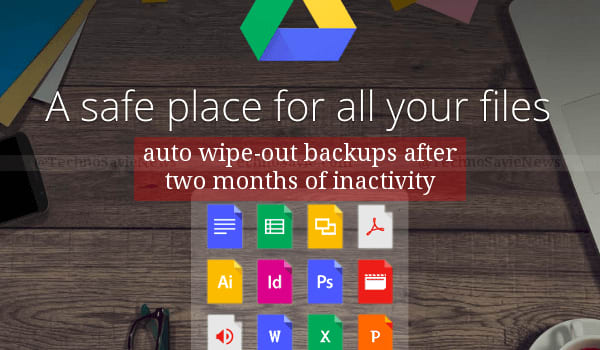
It’s true! Google will automatically delete your android backup such as pictures, contacts and passwords if you haven’t use your device for more than two months.
The genuine question will come to your mind –
How is it possible!
Most of us have a tendency to create backup (or save data) of our important files, pictures, etc., on Google Drive of our device. However, if we switch to new device and discard our old device, then we may risk the chance of losing all our backup data.
Because, now, Google will simply delete all back up and we shall never get access to those files again. But before deleting data, Google will alert us on this issue.
Then, how to store backup?
There are two options: Either transfer the pictures, contacts, documents or other data stored in your Google Drive to new device or simply keep using the old device. That’s it!
READ MORE Google Cloud Backup and Sync app: Use free cloud storage to backup your files and photos securely
Reddit Discussion
A Reddit user Tanglebrook posted a thread regarding to this feature how all of his previous android device’s data was deleted after he moved to iOS for about two months.
He stated in his thread that he stopped using his old Nexus 6P device and started using the iPhone a few months back. But, when he reopened his Nexus device, he found that all the information stored there, including android settings, wifi passwords, pictures, documents, and even 50 apps were removed.
He further said that that Google did not give warning (or inform) him about the policy before deleting the data.
Special Note
It must be noted that the backup deleting rule is not new because in Google’s disclaimer this rule is clearly mentioned for android mobiles.
Interestingly, it is not just the Google Drive, even other cloud services like Dropbox have similar policies.
Google Drive’s Disclaimer Page
If you go to Google Drive’s Disclaimer Page , you will see a disclaimer under What happens when your backup expires? This reads as:
Your backup will remain as long as you use your device. If you don’t use your device for 2 weeks, you may see an expiration date below your backup. Example: Expires in 54 days.
Thus, if a device (such as smartphone and computer) is unused for two weeks, Google Drive will show an expiration date below the backup.

Hence, if you left your phone inactive for two months then Google will automatically delete the backup. After that, you will never recover or retain your data just like Reddit user.
Prevention is better than cure – One of the famous idioms is readily fit on this occasion.
Finally, you know what to do & how!






