
Instagram’s 10th birthday celebration: Sharing its birthday cake 🎂 with you by introducing interesting features – Instagram Stories Map, custom icons, and anti-bullying tools 🛡️ – on 6th October 2020.
With the help of these features, you can now find old stories posted over the last 3 years and will also be able to reduce abusive behavior on your profile. Let’s explore them one-by-one.
Instagram Stories Map 🗺️
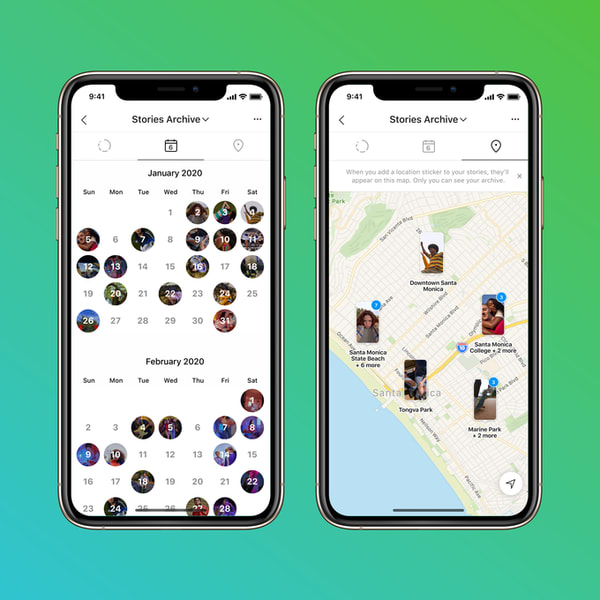
New Stories Map feature: A private map and calendar of the Instagram stories you’ve shared over the past 3 years.
- Go to your stories archive (under your profile) to access a map and monthly calendar 📅 of your stories from the last three years.
- The new monthly calendar will show the days you posted each story, alongside a map which shows story locations.
- You can also share, download, and save those moments (or stories) to your highlights.
Hence, you can now look back at favorite moments through the above feature.
Read More 👉 Share your valuable ideas freely on 📌 Pinterest Story Pins
New Anti-bullying tools 🛡️
To reduce negative interactions (such as bullying and harassment) in comments, Instagram introduced two new features in the National Bullying Prevention Month (NBPM).
First: Hide comments
- This anti-bullying will automatically hide potentially abusive comments.
- However, hidden comments aren’t completely deleted, and can still be viewed by tapping a View Hidden Comments button.
Similarity with Twitter?
This feature is somewhat similar to Twitter’s Hide Replies feature.
In Twitter, the original poster had to manually hide the replies, while Instagram automatically hides inappropriate or offensive messages in the conversation.
Second: Comment Warnings ⚠️
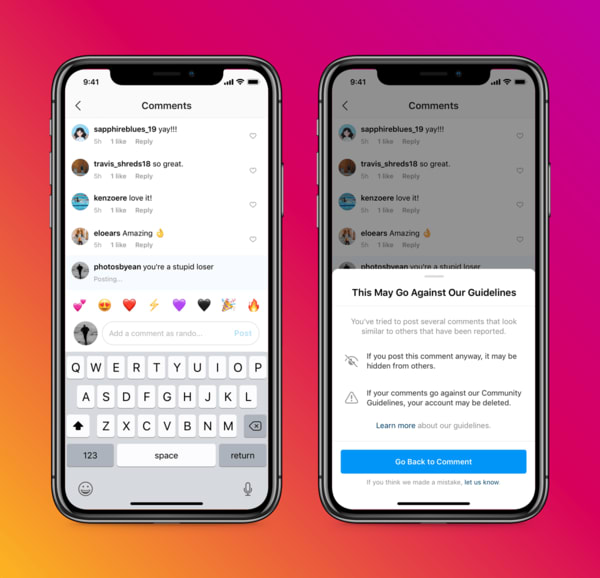
Instagram already has a feature that notifies users when their comments may be considered offensive by giving them a chance to reflect and make changes before posting it.
Now, this feature is expanding its comment warnings ⚠️ to put a full-break on people who repeatedly attempt to post potentially offensive comments.
The tools suggest that they take a moment to step back and reflect on their words and the potential consequences of posting them.
Read More 👉 Freely share your professional LinkedIn Stories & enjoy updated streamlined search results
Instagram Custom Icons

Through this update, you can now switch b/w a range of new and classic icons in shades of orange, yellow, green, purple, black, white, rainbow-color, and more.
It’s really a nostalgic & melodious feeling on your photo-sharing app if you’re using it since starting.
To access the custom icons, open the settings section within the app and do a long swipe down on the screen. A column of emojis should appear at the top of the menu, after which the icons will be revealed.

For all the latest tech news, like us on facebook and follow us on twitter.






