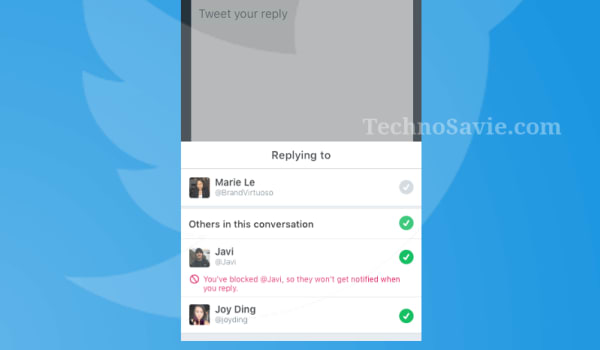
To make twitter replies neat & clean, in new update of twitter, users can use 140 characters of the tweet in their reply. @usernames won’t count toward tweet’s 140 characters.
We're changing replies so that you have all 140 characters to express yourself.
Learn more: https://t.co/PNWGilbmVd pic.twitter.com/cxBJohZc2Q
— Twitter (@Twitter) March 30, 2017
Twitter Replies Update Highlights
- Whom user is replying to will appear above the tweet rather than within the tweet itself, so user will get all 140 characters in conversations.
- By tapping on “Replying to…” user can easily see & control who’s part of the conversation.
- By this update, users will read meaningful text of conversations easily rather than seeing lots of @usernames at the start of a tweet.

Previously if users want to remove people from twitter replies, they just have to untag them from tweet. Users can also remove people from conversation in new update by simply clicking or tapping on the checkmark icon ![]() .
.
Twitteraties are engaged more with conversations, so twitter gets feedback from users and implements it for their great experience. Previously twitter rolled a major update for muting notification for words & hashtags to stop bullying, abuse & harassment on twitter.
This twitter update is available for twitter.com as well as on Twitter for iOS and Android. So, update your app to use 140 characters in your replies.






