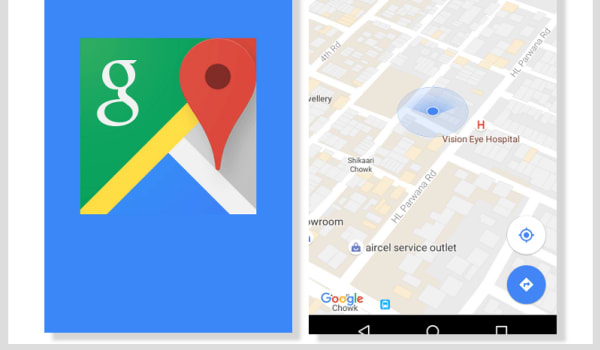
Google Maps has updated for Android, it’s a small change but it will give you more information. Do you remember that blue direction arrow !!! now it’s no longer exist, it is replaced by a shining blue beam. If we compare the direction arrow to the blue beam, we will see the blue beam is bigger and much more visible especially in dense & compact areas. Google says it a “flashlight guiding your travels”.

You will know have more accuracy of the desired direction or routes.
The blue beam also tells you how accurate your phone’s direction is at any given time. The narrower the beam, the more accurate the direction. The wider the beam, the more likely it is that your phone’s compass is temporarily un-calibrated, which means that its sensors aren’t working as they should be.
If the blue beam is narrow that means you are at your desired location. if the beam is wider, it suggest your phone compass is ‘temporarily un-calibrated’.
If you move your phone in the figure 8 motion then you will get more accurate direction related to your destination.
According to the official Google site, there is no need to change the settings of your Android phone or an app, just update google maps.






