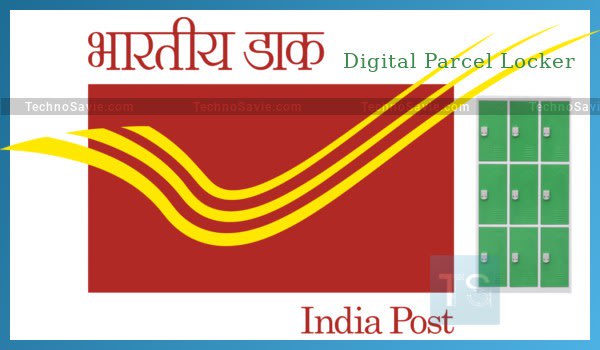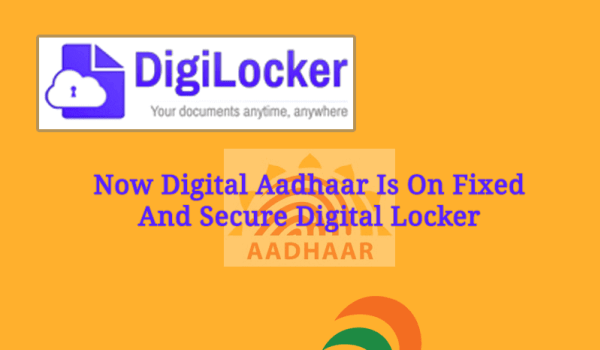
Do you have concern and confusion over privacy and security of your digitized version of the Aadhaar card, when you store it on your computer or on any cloud platform? Now, there is no need to worry about it. The Government of India (GoI)’s DigiLocker is for you. Through DigiLocker, your Digital Aadhaar will get a fixed and secure storage location & you know where to look for it when needed.
You can access your Digital Aadhaar in real-time basis through the DigiLocker desktop or mobile app because DigiLocker has partnered with Unique Identification Authority of India (UIDAI) to provide Digital Aadhaars. DigiLocker is the Digital India initiative of the Government of India (GoI). With DigiLocker, you can –
- Access your documents anytime, anywhere.
- Share documents digitally for verification.
- eSign documents (which is similar to self-attestation).
You can download the digitized version of Aadhaar card (e-Aadhaar) from the UIDAI Website. Apart from this, you can sign up for DigiLocker through app at Google Play Store or at DigiLocker desktop.
To get your Digital Aadhaar in DigiLocker, you have to just sign-up for a DigiLocker account and sync with Aadhaar. That’s it! The Digital Aadhaar automatically shows up in your issued documents section. It can be shared and used like any DigiLocker document.
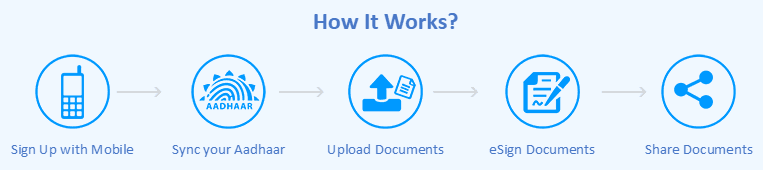
Facts of DigiLocker
DigiLocker is the National Digital Locker System, which is highly secure cloud-based platform for storage, issuance and verification of documents & certificates in a digital way. Some of the facts of the DigiLocker are as follows:
- The 1 GB of storage space is provided under DigiLocker.
- Indian citizens can store a variety of documents such as PAN card, income tax statements, Aadhaar Card, voter ID cards, driving licence and vehicle registration certificates and various educational degrees.
- They can also store identification cards issued by multiple authorities, e-sign facility, etc.
- The QR code scanner facility is also provided under DigiLocker. You have to scan the QR code on certificates available through DigiLocker. This scanner helps verify the authenticity of these documents.
READ MORE Get Your Digital Driving License & Vehicle Registration in DigiLocker.
Video –> "DigiLocker : How to get your Aadhar Card, Driving License in DigiLocker" https://t.co/uSBy2e1P44
— DigiLocker (@digilocker_ind) February 7, 2017