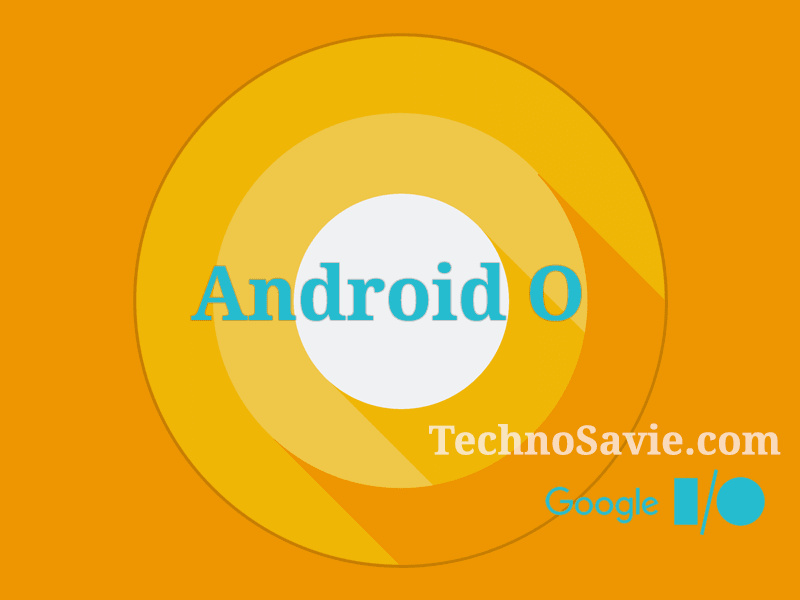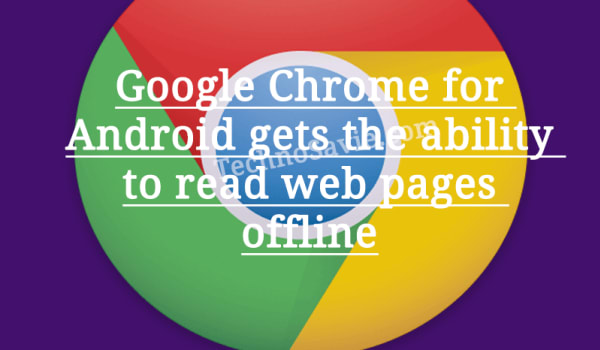
In 2016, Google had introduced the ability to download any webpage, where we could view the whole page completely offline. Now, they upgraded the feature in Chrome on Android & make it easier for us to download pages on the internet and read them in offline mode.
READ MORE: Google Trips Update: Automatically organize your trip details in one place
Upgraded Google Chrome Features
- Download link: If you are a Google Chrome user on your Android smartphones, you can now long press on any link and select “Download link”. This feature is also available when you long press an article suggestion on the new tab page.
- Download Page Later: Now, you will also get “Download Page Later” option whenever the Chrome’s offline ‘dinosaur’ comes on the screen when you do not have an internet connection. If you tap it, Chrome will automatically download the page for you when you get back online.
Also, it is now easier for you to see the webpage if you have previously downloaded to read it offline. When you open a new tab, you will be able to see articles which you have downloaded tagged with a new offline badge. Google Chrome will also show a list of your recent downloads right on the page for easy access.
READ MORE: Google’s Solve for India campaign to help young developers from smaller cities
Apart from this, you’ll always have a ready-to-go list of pages or articles to read even if you are out of data for the month or lose the network in a dead zone.
You have to update the latest version of Google Chrome for all these new features. Then, visit a webpage you want to download and tap the download icon on any page to get started.
Though, the Chrome update is currently not available for Chrome on Apple’s iOS.