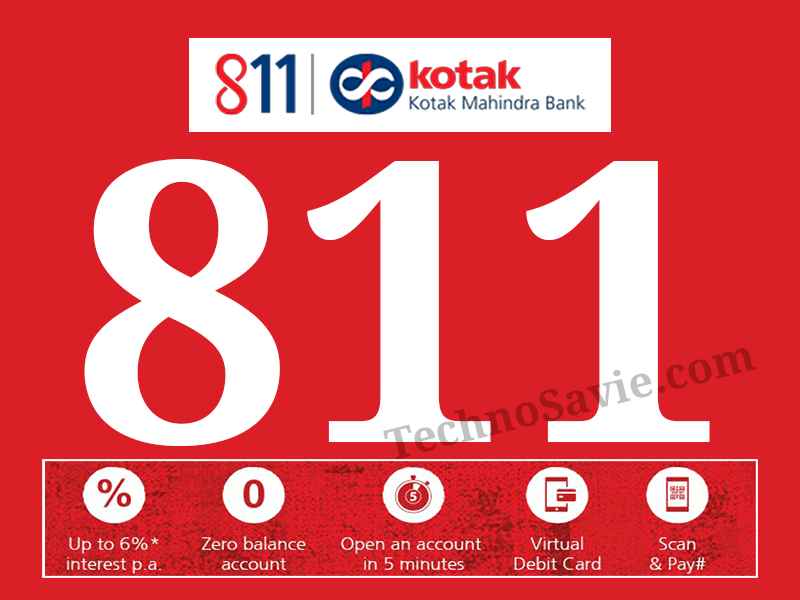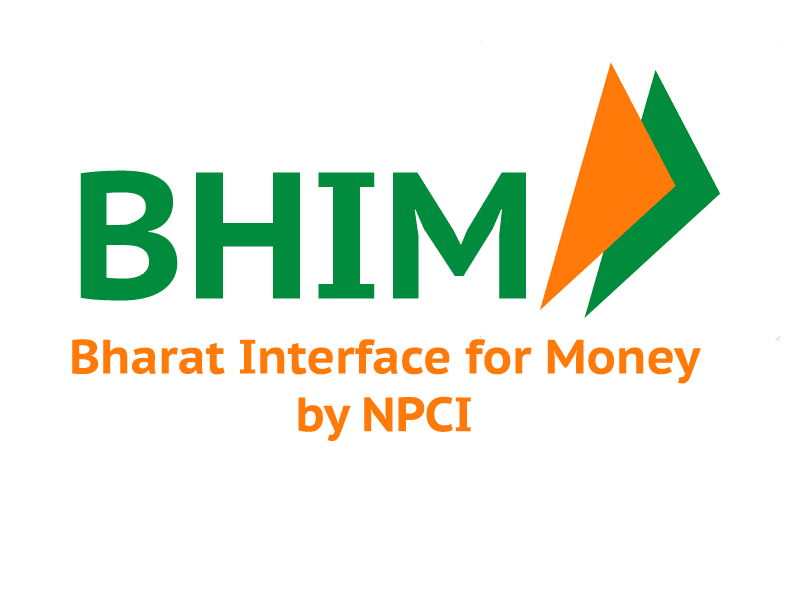According to our needs & convenience, the Bharat Interface for Money (BHIM) App is updating day-by-day to provide better services and facilities. In this series, the BHIM App has come with the following updates so that
- You may change your default bank account linked with BHIM.
- You can now unblock beneficiaries.
- You can now De-register /Disable from the BHIM app.
- You can now download your transaction history.
READ MORE All you need to know about Bharat Interface for Money (BHIM) for cashless payments
You can do all these updates in 3 simple steps. So, lets’s start with your bank account, then we will proceed further.
Change Default Bank Account
You can link one bank account at a time on BHIM App. To change your default bank a/c & link to another bank account, you have to follow 3 simple steps:
- Step 1: Go to “Bank Account” section of the app.
- Step 2: Click on the three dots on right side of the top of the page.
- Step 3: Choose “Change Account”. That’s it.
Unblock Beneficiaries
As per new update, blocked beneficiaries can also be unblocked. You can now unblock beneficiaries in 3 simple steps:
- Step 1: Click on the humberger icon and select “Blocked Content”.
- Step 2: Click on “UNBLOCK”.
- Step 3: Beneficiary successfully unblocked.
De-register / Disable BHIM App
You can now De-register / Disable from the BHIM app in 3 simple steps:
- Step 1: Go to Settings.
- Step 2: Select “Deregister from BHIM” and proceed.
- Step 3: Click on “Deregister”. That’s it.
ALSO READ Everything about BHIM Aadhaar
Download Transaction History
Keep a track of your transactions by downloading your transaction history though BHIM App in 3 simple steps:
- Step 1: Click on the burger icon and select “Download Transactions”.
- Step 2: Fill in the period for transaction statement.
- Step 3: Your transaction statement is ready.
Apart from these updates, you can also earn exciting rewards through BHIM’s Cashback & Referral bonus schemes to boost digital transaction among people for 6 months till 14th October 2017. Learn more about these schemes by clicking on particular links:
- BHIM Merchant Cashback Scheme.
- BHIM Customer Referral Bonus Scheme.

BHIM App: Go cashless to win your cash back