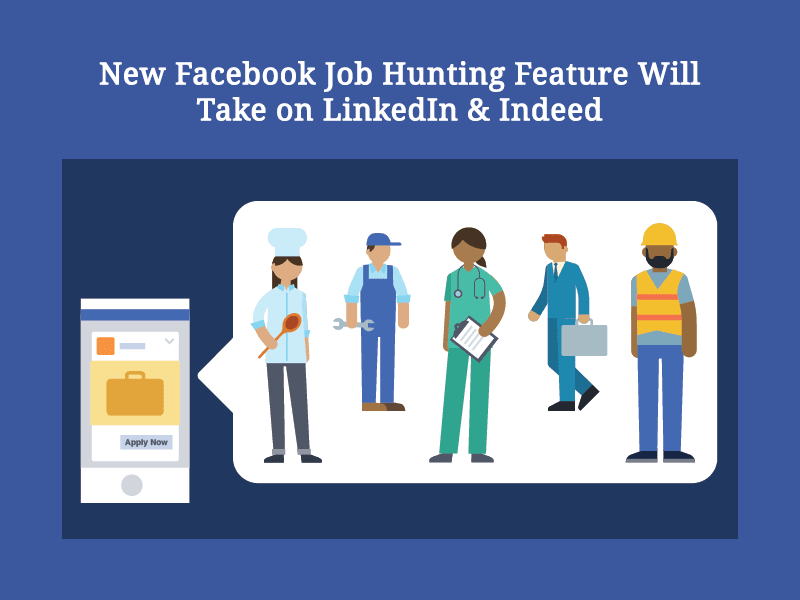Do you feel insecure while adding a profile picture on Facebook? Or do you have concern about what may happen to your images when they viral on social media platform like Facebook.
To get rid of this serious issue, Facebook has introduced new privacy tools in India that will allow users to protect their profile pictures from being downloaded and shared.
These tools will give people in India more control over who can download and share their profile pictures & who not.
How Facebook privacy tool work?
Must Note: This new privacy tool is currently available on Android devices only.
You have to just log-in into your Facebook a/c, there you will see a notification on the top of your NewsFeed asking to secure your profile picture. Once you accept it, a message box will pop up, saying,
The Profile picture guard will help keep your current photo more secure on Facebook in three ways.
- Other people will no longer be able to download, share or send your profile picture in a message on Facebook.
- People you are not friends with on Facebook won’t be able to tag anyone, including themselves, in your profile picture.
Click on Video To Know How Privacy Tool works
Highlights of new Facebook Privacy tools

People in India will start seeing a step-by-step guide to add an optional profile picture guard. When you add this profile picture guard:
- Other Facebook users will no longer be able to download, share or send the profile picture in a message on Facebook.
- Those who are not friends on your Facebook profile will not be able to tag anyone, including themselves, in others’ profile picture. Apart from this, Facebook will also prevent others from taking screenshots of the profile pictures, wherever possible.
- Power of Blue: A blue border and shield around your profile picture will be displayed as a visual cue of protection preventing misuse.
- If someone suspects that a picture marked with one of these designs is being misused, they can report it to Facebook. In turn, Facebook will use the design to help determine whether it should be removed from its’ community or not.
- Reverting Option: You have also an option to turn off profile picture guard by clicking on your profile picture and then reverting the setting.
The new Facebook privacy tools are developed in partnership with safety organizations such as Centre for Social Research, Learning Links Foundation, Breakthrough and Youth Ki Awaaz in New Delhi.
Based on preliminary tests, the researchers of Facebook has found that when an extra design layer is added to profile pictures, other users are 75% less likely to copy that picture.
Aarati Soman, Product Manager at Facebook, said –
Today, we are piloting new tools that give people in India more control over who can download and share their profile pictures. In addition, we’re exploring ways people can more easily add designs to profile pictures, which our research has shown helpful in deterring misuse.