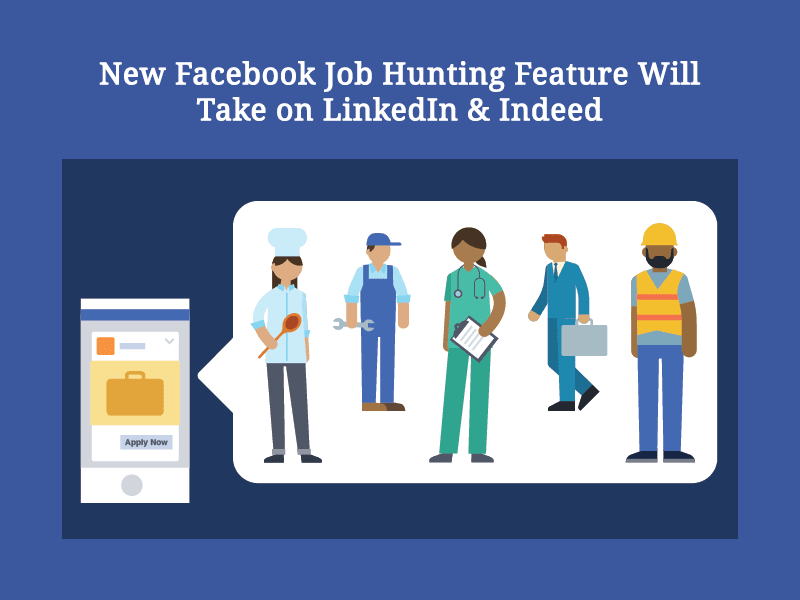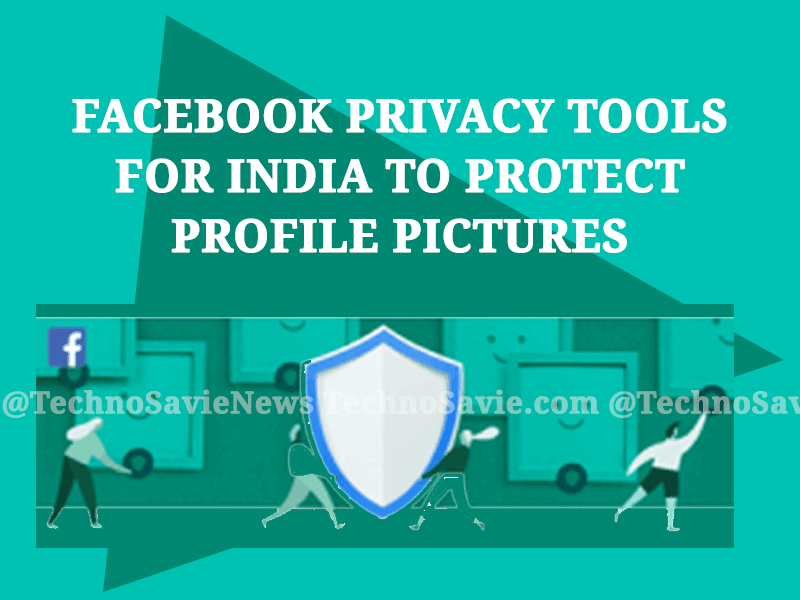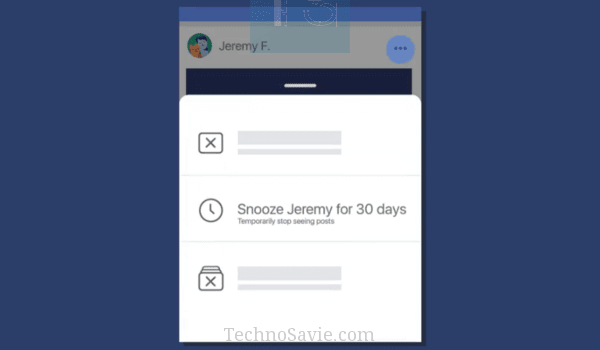
Facebook Snooze feature has rolled out to all FB users to mute irritating friends secretly for 30 days. With this, FB has given more control to users what to see & what’s not.
Facebook Snooze Feature
This feature will help you mute a friend, page or group for 30 days so that you can temporarily get rid of their updates from your News Feed.
In simple words, with Snooze, you don’t have to unfollow or unfriend permanently, rather just stop seeing someone’s posts for a short period of time. The people, pages and groups you snooze will not be notified. You will be notified before the Snooze period is about to end and the setting can also be reversed at any time.
READ MORE Facebook Disaster Maps in India: Help in Natural crisis
How to select Snooze option?
By selecting Snooze in the top-right drop-down menu of a post. You won’t see content from those people, pages or groups in your News Feed for that time period.
Options to hide a story that appears in your News Feed
- Unfollow [Name]: When you unfollow someone, you won’t see their posts in your News Feed, but you’ll still be friends with them.
- Hide post: Hides a single post and gives you the option to see fewer posts from a specific person, Page or group.
- Report post: Reports a single piece of content to Facebook that you think doesn’t follow our Community Standards.
- Snooze: Temporarily hides all posts from a specific person, Page or group without unfriending them.
New Tools to Prevent Harassment
To prevent harassment on Facebook, the new features will help you to –
- Proactively recognize and help prevent unwanted contact like friend requests and messages automatically when someone you blocked sets up a new account or tries to contact you from another account they control.
- Provide the option to ignore a Messenger conversation and automatically move it out of your inbox, without having to block the sender.
How to ignore messages?

- Tap on a message to ignore the conversation.
- This disables notifications and moves the conversation from your inbox to your Filtered Messages folder.
- It enables the user to read messages in the conversation without the sender seeing if they have been read.
Antigone Davis, Global Head of Safety at Facebook, said:
This feature is now available for one on one conversation and will soon be available broadly for group messages, too.
At last but not least, these new tools will be more beneficial for women and journalists who disproportionately experience harassment on the social media platform.