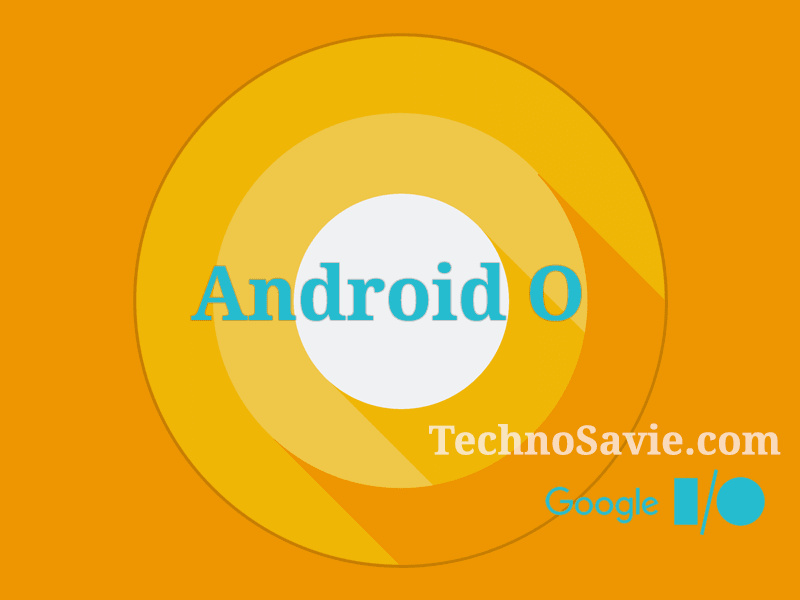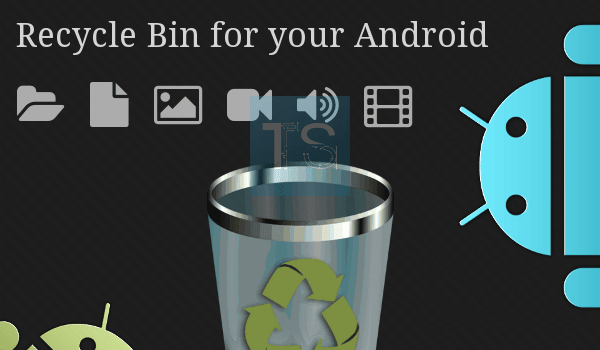
Most of the smartphone users face a problem of recovering the files after they accidentally delete it. This is because smartphone makers doesn’t include Recycle Bin with their File Explorer or even doesn’t provide a File Explorer! But, thanks to expandability of android, we have Android Recycle Bin.
Whenever you accidentally delete any important file or folder from your laptop/PC, what exactly you do? Simply, you recover that file or folder by going to Recycle Bin and restore it from there.
But question arises, if this situation occurs in your smartphone, how do you restore your important data, which shall be your precious moment stored in form of images & videos? Now, you can exactly follow the same procedure to rectify the problem through Android Recycle Bin.

Android Recycle Bin
There are many File Explorer (OR File Manager) or solo android recycle bin apps available online, which are capable to resolve this issue. Such as: Dumpster app and ES File Explorer File Manager to restore data. For in-depth understanding, let’s understand Dumpster app to create Android Recycle Bin on your smartphone.
Read More Mute irritating Facebook friends secretly for 30 days
Dumpster App
- Download and Install Dumpster App from Google Play Store.
- Then, open the app. It will give you demo to how to operate the app. After that, tab on OK.
- Now onwards, Dumpster app is used as Recycle Bin for your smartphone.
- You can set time for scheduled Auto Clean on this app. Auto Clean will automatically ‘clean’ and permanently delete items in Dumpster.
Note: MIUI (custom ROM) users have to give additional permission to Dumpster to work.
Settings Permissions Other permissions Dumpster Modify system settings (enable this)
This app will instantly retrieve your important files, photos, images and videos. Support for 14 languages & have Auto clean option too.

Whenever you delete any photo, audio, video or any kind of file from your smartphone, the app will automatically backup and save all of your newly deleted data. From here, you can restore data easily.
Premium: Pay if you want the below facilities, if not then enjoy the facilities provided free to use. These are:
- Cloud storage
- Lock screen capabilities
- Custom themes & designs
Therefore, it’s very simple FUNDA to recover your all important files through your created Recycle Bin. Why do wait? Try once!
And also, please comment and share your personal experience with us regarding this post.