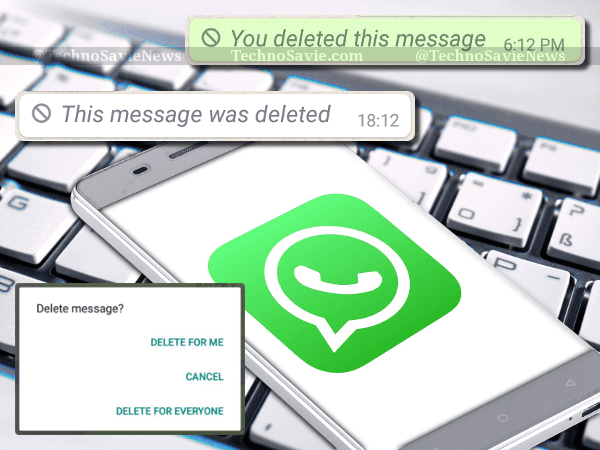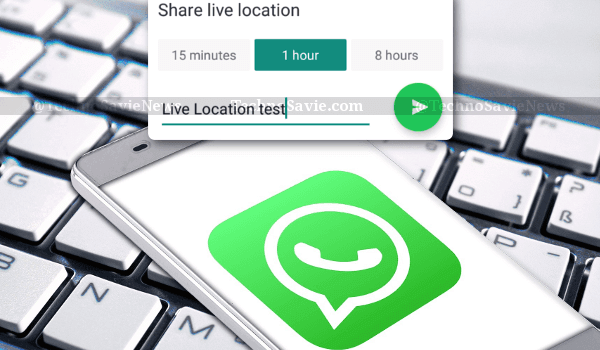
This new WhatsApp Live Location feature allows you to share your real-time location for a specific amount of time. It must be noted that this feature is end-to-end encrypted , which means no one can see your live location except the people you shared with.
It will be useful to tell friends and family where you are and if you are safe. The other possible use of this live location sharing feature is for group travelling purpose. Indians love travelling in group. It’s possible that people use more than one vehicle for travelling. In this situation to track vehicles, travelers can share their live location and always get in touch. No need for multiple times location sharing.
Read More WhatsApp has announced its pilot program WhatsApp Business
How to share your WhatsApp Live Location?
- Open a chat.
- Tap Attach
 Location Share live location
Location Share live location 
- Select the length of time you’d like to share your live location.
- Your live location will stop being shared after the selected amount of time.
- Tap Send
 . That’s it!
. That’s it!
How to stop sharing your live location?
To stop sharing your live location in a specific chat:
- Open the chat.
- Tap on Stop sharing.
How to stop sharing your live location for all chats:
- Open WhatsApp and tap Menu Button Settings Account Privacy Live location.
- Tap Stop sharing.
Note: You can turn off your phone’s Location permission at any time by going to your phone’s settings.

Other Updates
Along with this, WhatsApp has also introduced new feature called Deleted for Everyone. In it, you can delete accidentally sent message to someone or perhaps message the wrong person within 7 minutes.
Paytm has launched its new feature Paytm Inbox. You can:
- Directly transfer money
- Share photos
- Recall messages
- Ask money directly while chatting
New #PaytmInbox –
• Directly transfer money
• Share photos
• Recall messages while chattingHere's How it works : https://t.co/FecbEpN1Hd pic.twitter.com/wOJ9gh3LHy
— Techno Savie (@TechnoSavieNews) November 3, 2017