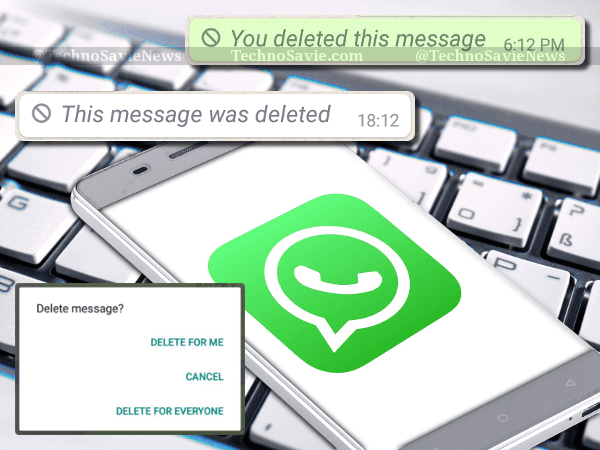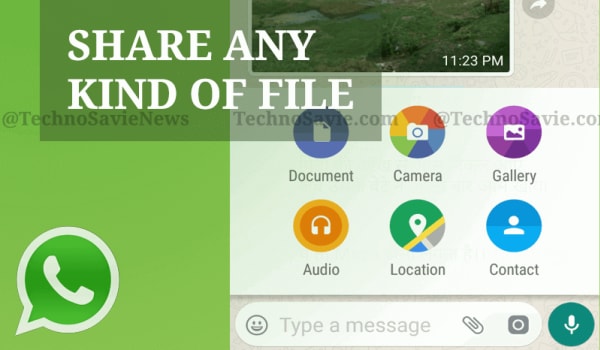
WhatsApp update: Now, you can share any kind of files and documents on the platform. That means, you can now share MP3 files, AVI videos, APK files, etc on the messaging app. The new update has rolled out for both Android and iOS users.
What exactly you have to do?
- Open the chat window and click on the Attach button .
- After this, select the files you want to transfer & tap on send button.
- Restriction: You can share the file size up to 100MB.
As part of the WhastApp update, you can now swipe-up from the in-app camera to see photos and videos from gallery, send multiple pics as albums, and have easier text formatting.
What exactly WhatsApp will do?
- Now, WhatsApp will arrange multiple photos as album in a gallery, if you send five or more photos at once, that makes the chat window look a lot cleaner.
- The app will display the first three pictures as thumbnail images, with the fourth picture displaying the number of additional photos that have been sent.
Till now, sharing a photograph on WhatsApp degraded its quality for the receiver. With this update, WhatsApp will now send photos in their original picture resolution to aid better sharing.
Other WhatsApp Update (s)
a) Emojis & font styles: It will be easy for you to Search emojis & Apply text font styles. You can search for emojis by just typing the keyword and just long press and select the text, which you wish to convert to bold or italics or underscore or monospace or strikethrough fonts. That’s it.
Apply text font styles & search #emojis in new #WhatsApp #android update: https://t.co/jrVchqpM3U#news #UpdateNow
— Techno Savie (@TechnoSavieNews) July 7, 2017
b) UPI-based digital payments: In future, it will be possible for you to make instant digital payments through WhatsApp UPI-based digital system. For this, there are talks continue among WhatsApp, State Bank of India (SBI) & the National Payments Corporation of India (NPCI).
Soon, through #WhatsApp you can make instant #DigitalPayments via #UPI – Talks are in b/w SBI & NPCIhttps://t.co/mO0uZKVw8q
— Techno Savie (@TechnoSavieNews) July 16, 2017
c) WhatsApp update on iPhone: Now, iOS users can automatically create the album view of photos. Also, they can quickly reply the messages in group chat & can filter photos, videos and GIFs with ease.
#WhatsApp iPhone update: You can create Photo filters, automatic albums, reply shortcuts & many more with ease https://t.co/OuiqF2hDrt
— Techno Savie (@TechnoSavieNews) July 16, 2017
d) Pin favorite chat on top: Now, you can pin / fix your favorite chats of a particular friend or family group on top of your WhatsApp Chat Box. Open WhatsApp & simply press on the individual/ group chat you want to pin to the top and choose the Pin icon from the top bar. The other options alongside Pin are Delete, Mute, and Archive. Select the pin option and the chat will move at the top of the list. Is that Simple!