
YouTube has rolled out 5 new updates to its mobile apps through which you can easily watch your favorite videos on YouTube. The update is available for both Android & iOS users. The new update has brought a redesigned player page, gesture controls Bedtime Reminders & many more. Let us take a closer look.
Video Chapters
Video Chapters (which introduced in May 2020 to navigate longer videos) allow users to quickly jump to a specific section of a video or backtrack to rewatch a key part. These chapters are automatically enabled as a line of timestamps and titles, based on chapter information the creator adds to their video’s description, beginning at segment 0:00.
Today, YouTube has extended this feature by including a new list view. Here, you can access this list by just tapping or clicking the chapter title in the player then jump to the part of the video you want to see by tapping the video chapter on the list.

You’ll be able to see a complete list of all chapters included in the video you’re watching, each with a preview thumbnail of what you’ll find in that chapter.
Read More 👉 Pinterest rolled out Story Pins + More New Tools
Streamlined Player Page
To make captions more accessible, YouTube has moved the captions (CC) button to a striking location at the top of the Mobile video player. It will easier for the users to switch it on and off instantly.

It has also shifted the AutoPlay toggle to make it easier to turn it on or off while you’re watching. The AutoPlay toggle has been placed beside the CC button. With this, users can see it right in front of their eyes and would not have to go down and switch it on or off.
Enhanced Gesture Controls
YouTube has introduced enhanced gesture controls to give viewers more control over the videos they are watching on the app. You can now simply swipe to enter full screen and down to exit.

If you swipe up, the video will start playing in a Landscape mode but if you swipe down the video will play in a Portrait mode. You can also tap the timestamp to switch back and forth to check the time remaining in a video.
Suggested Actions
YouTube has now started suggesting actions to users. The suggestions will help you to rotate your phone or play a video in VR if YouTube thinks you can have a better experience by rotating your phone.

Read More 👉 LinkedIn Rolled Out Redesign with Stories + More
Bedtime Reminders
YouTube has rolled out a new digital wellbeing tool – bedtime reminders – that allows you to set reminders at specific times to stop watching videos and go to bed.
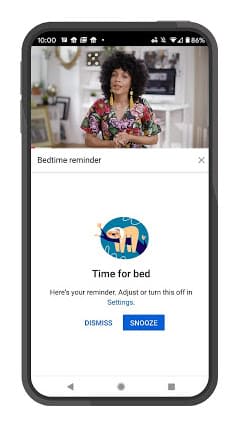
To get all the latest tech news, like us on facebook and follow us on twitter, instagram & LinkedIn. |






